Smart Settings v2.10 S60v3
Smart Settings will make your phone unique! It combines the possibility to lock the keypad and easily access the most common applications (by exactly 2 keystrokes).
Main features description:
* Start Menu: It provides a way to customize your phone so that it looks in your own unique way. You can use these set of features for quick access of the your favourite applications. For them you can chose speed keys (1-9). After, these applications will be accessible by the Left Selection Key + Their Speed Key.
* Easy Unlock: It allows you to choose the most convenient unlock combination for yourself and to decide whether to disable the default 'Unlock' + *. If you choose to disable it, only the new combination and those who know it will be able to unlock the keyboard. Here you can also create your own message which will be displayed when the keyboard is locked but someone tries to use it. Another feature allows you to set a day period during which the phone will light the display after any key activity. Thus, unlocking keypad in the night will be as easy as in the day.
* Auto Lock Options: You can set a keypad auto lock period which prevents the phone from accidental calls. It is possible to choose the applications which deactivate the auto lock. If such application is open, the keyboard won't be locked.
* Security: Smart Settings allows you to change the max length of the Phone Lock Code. Normally it should be 5 digits long. But now you will be able to create more secure, up to 9 digits codes. For some S60 phones, there is a special 10 digits Master Security Code. It can be found in the Web and it unlocks the Phone even without the user defined Lock Code. With Smart Settings you can prevent using this code - codes longer than 9 digits won't be accepted by the phone.
Click here to download Smart Settings 1.14.sis
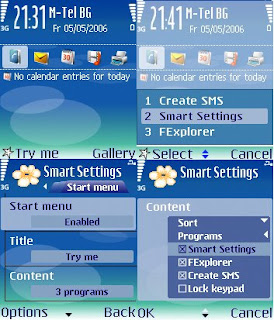
0 comments:
Post a Comment